Class App Http Controllers Auth, Redirect, Session, Etc. Not Found
In this tutorial, We will learn how to Class ‘app\http\controllers\ Not Found all type or like Redirect, Validator, Session, Auth, Input, Response, Model, View, DB in laravel project.
We will provide you solutions for the following exceptions:
- Class ‘App\Http\Controllers\Auth’ not found
- Class ‘App\Http\Controllers\Response’ not found
- Class ‘App\Http\Controllers\Session’ not found
- Class ‘App\Http\Controllers\Validator’ not found
- Class ‘App\Http\Controllers\Redirect’ not found
- Class ‘App\Http\Controllers\Input’ not found
- Class ‘App\Http\Controllers\View’ not found
- Class ‘App\Http\Controllers\Model’ not found
- Class ‘App\Http\Controllers\DB’ not found
You can use this Class ‘App\Http\Controllers\’ not found in laravel solutions with Laravel 4,5,6,7,8 version on Controller.

See below all type of not found controller in laravel
1: Class ‘App\Http\Controllers\Auth’ not found
If you are getting error like Class ‘App\Http\Controllers\Auth’ not found on controller in laravel.
So, add use Auth; at the top of YourController file along with other prefixes:
use Auth; OR Illuminate\Support\Facades\Auth;
On YourController file, add use Auth; at the top of YourController file like following:
<?php
namespace App\Http\Controllers;
use Illuminate\Http\Request;
use Auth;
class YourController extends Controller
{
public function index(Request $request)
{
//your code
}
}
2: Class ‘App\Http\Controllers\Response’ not found
If you are getting error like Class ‘App\Http\Controllers\Response’ not found on controller in laravel.
So, add use Response; at the top of YourController file along with other prefixes:
use Response;
On YourController file, add use Response; at the top of YourController file like following:
<?php
namespace App\Http\Controllers;
use Illuminate\Http\Request;
use Response;
class YourController extends Controller
{
public function index(Request $request)
{
//your code
}
}
3: Class ‘App\Http\Controllers\Session’ not found
If you are getting error like Class ‘App\Http\Controllers\Session’ not found on controller in laravel.
So, add use Session; at the top of YourController file along with other prefixes:
use Session; OR use Illuminate\Support\Facades\Session;
On YourController file, add use Session; at the top of YourController a file like the following:
<?php
namespace App\Http\Controllers;
use Illuminate\Http\Request;
use Session;
class YourController extends Controller
{
public function index(Request $request)
{
//your code
}
}
4: Class ‘App\Http\Controllers\Validator’ not found
If you are getting error like Class ‘App\Http\Controllers\Validator’ not found on controller in laravel.
So, add use Validator; at the top of YourController file:
use Validator;
On YourController file, add use Validator; at the top of YourController file like the following:
<?php
namespace App\Http\Controllers;
use Illuminate\Http\Request;
use Validator;
class YourController extends Controller
{
public function index(Request $request)
{
//your code
}
}
5: Class ‘App\Http\Controllers\Redirect’ not found
If you are getting error like Class ‘App\Http\Controllers\Redirect’ not found on controller in laravel.
So, add use Redirect; at the top of YourController file along with other prefixes:
use Redirect;
On YourController file, add use Redirect; at the top of YourController file like following:
<?php
namespace App\Http\Controllers;
use Illuminate\Http\Request;
use Redirect;
class YourController extends Controller
{
public function index(Request $request)
{
//your code
}
}
6: Class ‘App\Http\Controllers\Input’ not found
If you are getting error like Class ‘App\Http\Controllers\Input’ not found on controller in laravel.
So, add use Illuminate\Support\Facades\Input; at the top of YourController file along with other prefixes:
use Illuminate\Support\Facades\Input;
On YourController file, add use Illuminate\Support\Facades\Input; at the top of YourController file like following:
<?php
namespace App\Http\Controllers;
use Illuminate\Http\Request;
use Illuminate\Support\Facades\Input;
class YourController extends Controller
{
public function index(Request $request)
{
//your code
}
}
7: Class ‘App\Http\Controllers\View’ not found
If you are getting error like Class ‘App\Http\Controllers\View’ not found on controller in laravel.
So, add use View; at the top of YourController file along with other prefixes:
use View;
On YourController file, add use View; at the top of YourController file like following:
<?php
namespace App\Http\Controllers;
use Illuminate\Http\Request;
use View;
class YourController extends Controller
{
public function index(Request $request)
{
return \View::make('index');
}
}
8: Class ‘App\Http\Controllers\Model’ not found
If you are getting error like Class ‘App\Http\Controllers\Model’ not found on controller in laravel.
So, add use App\Model; at the top of YourController file along with other prefixes:
use App\ModelName;
On YourController file, add use Illuminate\Support\Facades\Input; at the top of YourController file like following:
<?php
namespace App\Http\Controllers;
use Illuminate\Http\Request;
use App\ModelName;
class YourController extends Controller
{
public function index(Request $request)
{
//your code
}
}
9: Class ‘App\Http\Controllers\DB’ not found
If you are getting error like Class ‘App\Http\Controllers\DB’ not found on controller in laravel.
So, add use DB; at the top of YourController file along with other prefixes:
use DB;
On YourController file, add use DB; at the top of YourController file like the following:
<?php
namespace App\Http\Controllers;
use Illuminate\Http\Request;
use DB;
class YourController extends Controller
{
public function index(Request $request)
{
}
}
I hope it can help you...
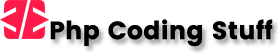


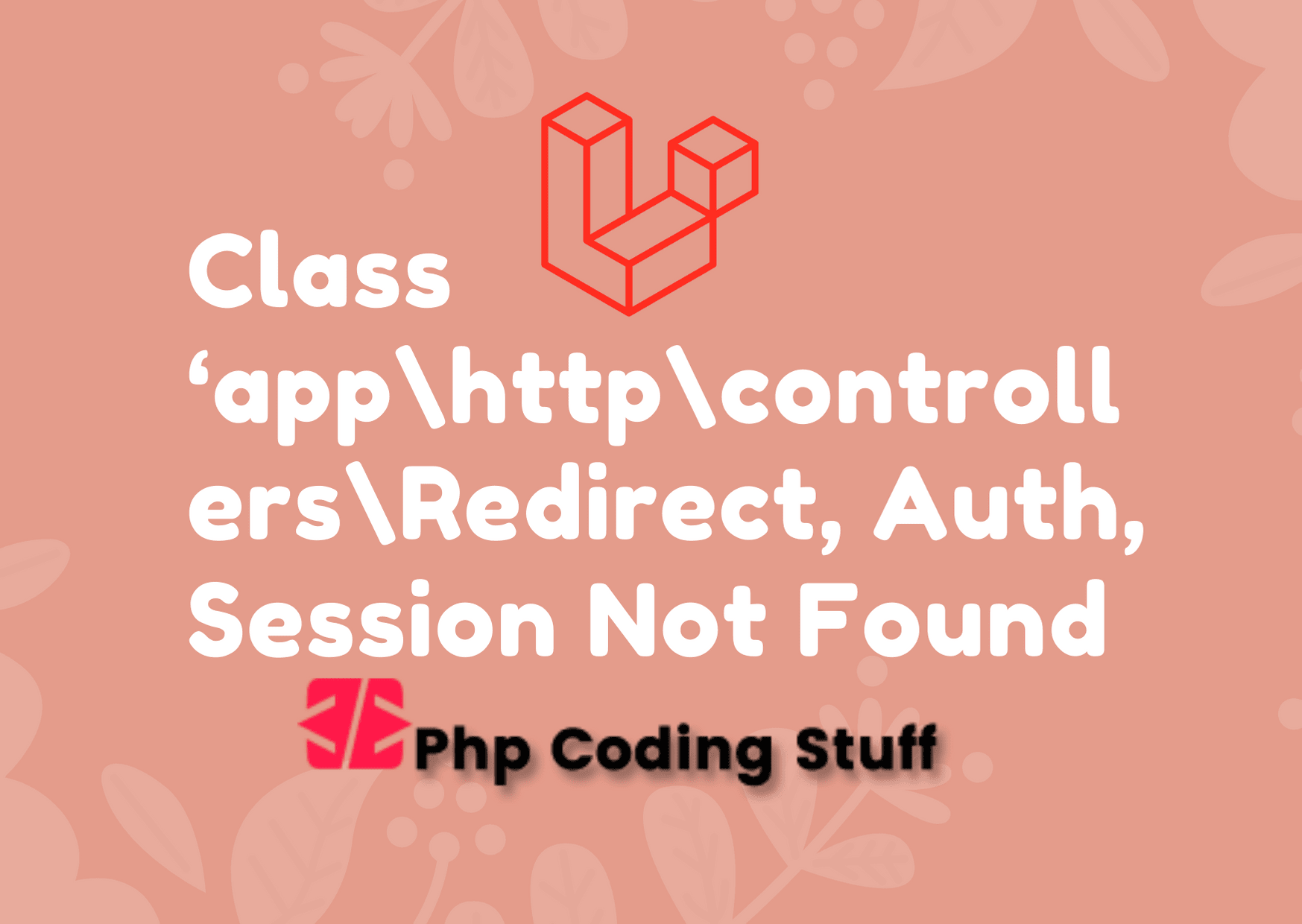


Leave a Reply