How To Integrate Stripe Payment Gateway In Laravel 8
Today we learn Stripe payment gateway integration in Laravel example. In this tutorial, we will show you how to use stripe payment gateway in laravel.
You will learn step by step integrate stripe payment gateway in laravel 8.
Stripe payment gateway is the most popular payment gateway which is integrated into many websites, Stripe payment is easy to integrate any website like e-commerce, etc. Stripe is a very simple and most powerful and flexible payment gateway.

Stripe Payment Gateway Integration In Laravel 8 With example
- Step 1: Install Laravel 8 App
- Step 2: Install stripe Package
- Step 3: Stripe Configuration
- Step 4: Make Route
- Step 5: Create Controller
- Step 6: Create a Blade View file
- Step 7: Run Development Server
In this step, execute the following command on the terminal to install Laravel 8 app. So, Open the command prompt and execute the following command:
composer create-project --prefer-dist laravel/laravel stripe_payment_gatewayInstall Stripe-php integration Laravel package in laravel 8 project by executing the following command on terminal:
composer require stripe/stripe-php
After that, you need to set the stripe key and secret. So, visit on Stripe website and create a development stripe account. And get key and secret from stripe.com.

Now open the .evn file and set the secret credential provided by a stripe payment gateway
STRIPE_KEY=pk_test_xxxxxxxxxxxxxxxxxxx STRIPE_SECRET=sk_test_xxxxxxxxxxxxxx
Next step, you need to set up the Stripe API key, open or create the config/services.php file, and add or update the 'stripe' array:
'stripe' => [
'secret' => env('STRIPE_SECRET'),
],In this step, open the web.php file, which is placed inside the routes directory. And add the following routes into it:
<?php
use Illuminate\Support\Facades\Route;
use App\Http\Controllers\StripeController;
/*
|--------------------------------------------------------------------------
| Web Routes
|--------------------------------------------------------------------------
|
| Here is where you can register web routes for your application. These
| routes are loaded by the RouteServiceProvider within a group which
| contains the "web" middleware group. Now create something great!
|
*/
Route::get('stripe', [StripeController::class, 'stripe']);
Route::post('stripe', [StripeController::class, 'stripePost'])->name('stripe.post');
In this step, execute the following command on the terminal to create the controller name StripeController. We learn Stripe-php integration Laravel.
php artisan make:controller StripeController
Then go app/Http/Controllers/ directory and open StripeController. Then add the following code into StripeController.php.
<?php
namespace App\Http\Controllers;
use Illuminate\Http\Request;
use Session;
use Stripe;
class StripeController extends Controller
{
/**
* success response method.
*
* @return \Illuminate\Http\Response
*/
public function stripe()
{
return view('stripe');
}
/**
* success response method.
*
* @return \Illuminate\Http\Response
*/
public function stripePost(Request $request)
{
Stripe\Stripe::setApiKey(env('STRIPE_SECRET'));
Stripe\Charge::create ([
"amount" => 100 * 100,
"currency" => "usd",
"source" => $request->stripeToken,
"description" => "This payment is tested purpose phpcodingstuff.com"
]);
Session::flash('success', 'Payment successful!');
return back();
}
}
In this step, Visit app/resources/views/ and create one blade view file name stripe.blade.php. Then add the following code into the Stripe.blade.php file:
<!DOCTYPE html>
<html>
<head>
<title>stripe payment gateway integration in php - phpcodingstuff.com</title>
<link rel="stylesheet" href="https://stackpath.bootstrapcdn.com/bootstrap/4.5.2/css/bootstrap.min.css">
<script src="https://code.jquery.com/jquery-3.5.1.min.js"></script>
<style type="text/css">
.panel-title {
display: inline;
font-weight: bold;
}
.display-table {
display: table;
}
.display-tr {
display: table-row;
}
.display-td {
display: table-cell;
vertical-align: middle;
width: 61%;
}
</style>
</head>
<body>
<div class="container">
<h1>stripe payment gateway integration in php - phpcodingstuff.com</h1>
<div class="row">
<div class="col-md-6 col-md-offset-3">
<div class="panel panel-default credit-card-box">
<div class="panel-heading display-table" >
<div class="row display-tr" >
<h3 class="panel-title display-td" >Payment Details</h3>
<div class="display-td" >
<img class="img-responsive pull-right" src="http://i76.imgup.net/accepted_c22e0.png">
</div>
</div>
</div>
<div class="panel-body">
@if (Session::has('success'))
<div class="alert alert-success text-center">
<a href="#" class="close" data-dismiss="alert" aria-label="close">×</a>
<p>{{ Session::get('success') }}</p>
</div>
@endif
<form
role="form"
action="{{ route('stripe.post') }}"
method="post"
class="require-validation"
data-cc-on-file="false"
data-stripe-publishable-key="{{ env('STRIPE_KEY') }}"
id="payment-form">
@csrf
<div class='form-row row'>
<div class='col-xs-12 form-group required'>
<label class='control-label'>Name on Card</label> <input
class='form-control' size='4' type='text'>
</div>
</div>
<div class='form-row row'>
<div class='col-xs-12 form-group card required'>
<label class='control-label'>Card Number</label> <input
autocomplete='off' class='form-control card-number' size='20'
type='text'>
</div>
</div>
<div class='form-row row'>
<div class='col-xs-12 col-md-4 form-group cvc required'>
<label class='control-label'>CVC</label> <input autocomplete='off'
class='form-control card-cvc' placeholder='ex. 311' size='4'
type='text'>
</div>
<div class='col-xs-12 col-md-4 form-group expiration required'>
<label class='control-label'>Expiration Month</label> <input
class='form-control card-expiry-month' placeholder='MM' size='2'
type='text'>
</div>
<div class='col-xs-12 col-md-4 form-group expiration required'>
<label class='control-label'>Expiration Year</label> <input
class='form-control card-expiry-year' placeholder='YYYY' size='4'
type='text'>
</div>
</div>
<div class='form-row row'>
<div class='col-md-12 error form-group hide'>
<div class='alert-danger alert'>Please correct the errors and try
again.
</div>
</div>
</div>
<div class="row">
<div class="col-xs-12">
<button class="btn btn-primary btn-lg btn-block" type="submit">Pay Now ($100)</button>
</div>
</div>
</form>
</div>
</div>
</div>
</div>
</div>
</body>
<script type="text/javascript" src="https://js.stripe.com/v2/"></script>
<script type="text/javascript">
$(function() {
var $form = $(".require-validation");
$('form.require-validation').bind('submit', function(e) {
var $form = $(".require-validation"),
inputSelector = ['input[type=email]', 'input[type=password]',
'input[type=text]', 'input[type=file]',
'textarea'
].join(', '),
$inputs = $form.find('.required').find(inputSelector),
$errorMessage = $form.find('div.error'),
valid = true;
$errorMessage.addClass('hide');
$('.has-error').removeClass('has-error');
$inputs.each(function(i, el) {
var $input = $(el);
if ($input.val() === '') {
$input.parent().addClass('has-error');
$errorMessage.removeClass('hide');
e.preventDefault();
}
});
if (!$form.data('cc-on-file')) {
e.preventDefault();
Stripe.setPublishableKey($form.data('stripe-publishable-key'));
Stripe.createToken({
number: $('.card-number').val(),
cvc: $('.card-cvc').val(),
exp_month: $('.card-expiry-month').val(),
exp_year: $('.card-expiry-year').val()
}, stripeResponseHandler);
}
});
function stripeResponseHandler(status, response) {
if (response.error) {
$('.error')
.removeClass('hide')
.find('.alert')
.text(response.error.message);
} else {
/* token contains id, last4, and card type */
var token = response['id'];
$form.find('input[type=text]').empty();
$form.append("<input type='hidden' name='stripeToken' value='" + token + "'/>");
$form.get(0).submit();
}
}
});
</script>
</html>
In this step, execute the PHP artisan serve command on the terminal to start the development server:
php artisan serve
If you want to run the project different port so use this below command
php artisan serve --port=8080
Testing Card Credential
Card No: 4242424242424242
Month: any future month
Year: any future Year
CVV: 123
Stripe payment gateway integration in laravel 8 tutorial with example, you have learned how to integrate the stripe payment gateway in laravel 8.
I hope it can help you...
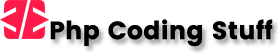





Leave a Reply