Multiple Image Upload With Preview And Delete JQuery
Today, In this tutorial, We will learn how to upload multiple images with preview and delete. In this tutorial, we will show you jQuery multiple image upload with preview and delete demo.
In this tutorial, we can upload many images at once, that too in a very easy way, then today we will upload jquery multiple image upload with preview.
![[Multiple Image Upload] With Preview And Delete JQuery - Step By Step [Multiple Image Upload] With Preview And Delete JQuery - Step By Step](https://www.phpcodingstuff.com/uploads/tutorial_images/upload_img_look.png)
jQuery Multiple Image Upload With Preview and Delete Demo
below many steps to upload multiple images with preview and delete using the jQuery plugin:
We need to create one HTML file and put the below code into your file.
<!doctype html>
<html>
<head>
<meta charset="utf-8">
<title>Multiple Image Upload with Preview and Delete jQuery Plugin - phpcodingstuff.com</title>
</head>
<body>
<div id="drag-drop-area"></div>
</body>
</html>
Next, we need to include the jquery CDN libraries into the HTML file for uploading the multiple images with preview and delete using the jQuery plugin.
<link href="https://transloadit.edgly.net/releases/uppy/v1.6.0/uppy.min.css" rel="stylesheet"> <script src="https://transloadit.edgly.net/releases/uppy/v1.6.0/uppy.min.js"></script>
Here this is the full source code to jquery multiple image upload with preview and delete demo:
<!doctype html>
<html>
<head>
<meta charset="utf-8">
<title>Multiple Image Upload with Preview and Delete jQuery Plugin - phpcodingstuff.com</title>
<link href="https://transloadit.edgly.net/releases/uppy/v1.6.0/uppy.min.css" rel="stylesheet">
</head>
<body>
<div id="drag-drop-area"></div>
<script src="https://transloadit.edgly.net/releases/uppy/v1.6.0/uppy.min.js"></script>
<script>
var uppy = Uppy.Core()
.use(Uppy.Dashboard, {
inline: true,
target: '#drag-drop-area'
})
.use(Uppy.Tus, {endpoint: 'https://master.tus.io/files/'}) //you can put upload URL here, where you want to upload images
uppy.on('complete', (result) => {
console.log('Upload complete! We’ve uploaded these files:', result.successful)
})
</script>
</body>
</html>
These jQuery multiple images upload with live preview plugin provide some important validation rules and optional parameters:
- Maxfilesize:- null | number — maximum file size in bytes for each individual file (total max size has been requested, and is planned)
- maxNumberOfFiles:- null | number — total number of files that can be selected
- minNumberOfFiles null | number — minimum number of files that must be selected before the upload
- allowedFileTypes null | array of wildcards image/*, exact mime types image/jpeg, or file extensions .jpg: ['image/*', '.jpg', '.jpeg', '.png', '.gif']
If you want to know more about this plugin, you can read the official document here
I hope it can help you...
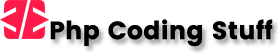





Leave a Reply